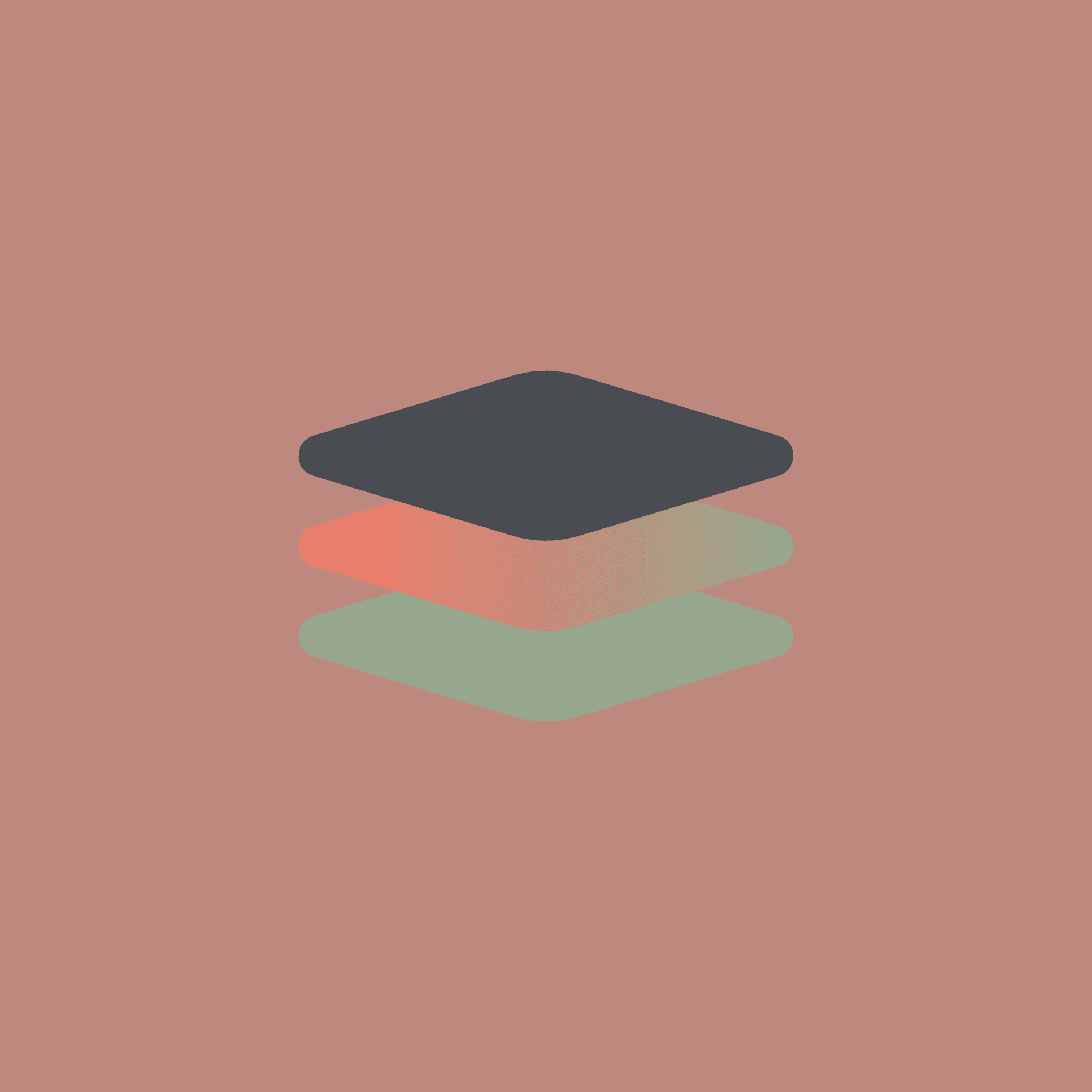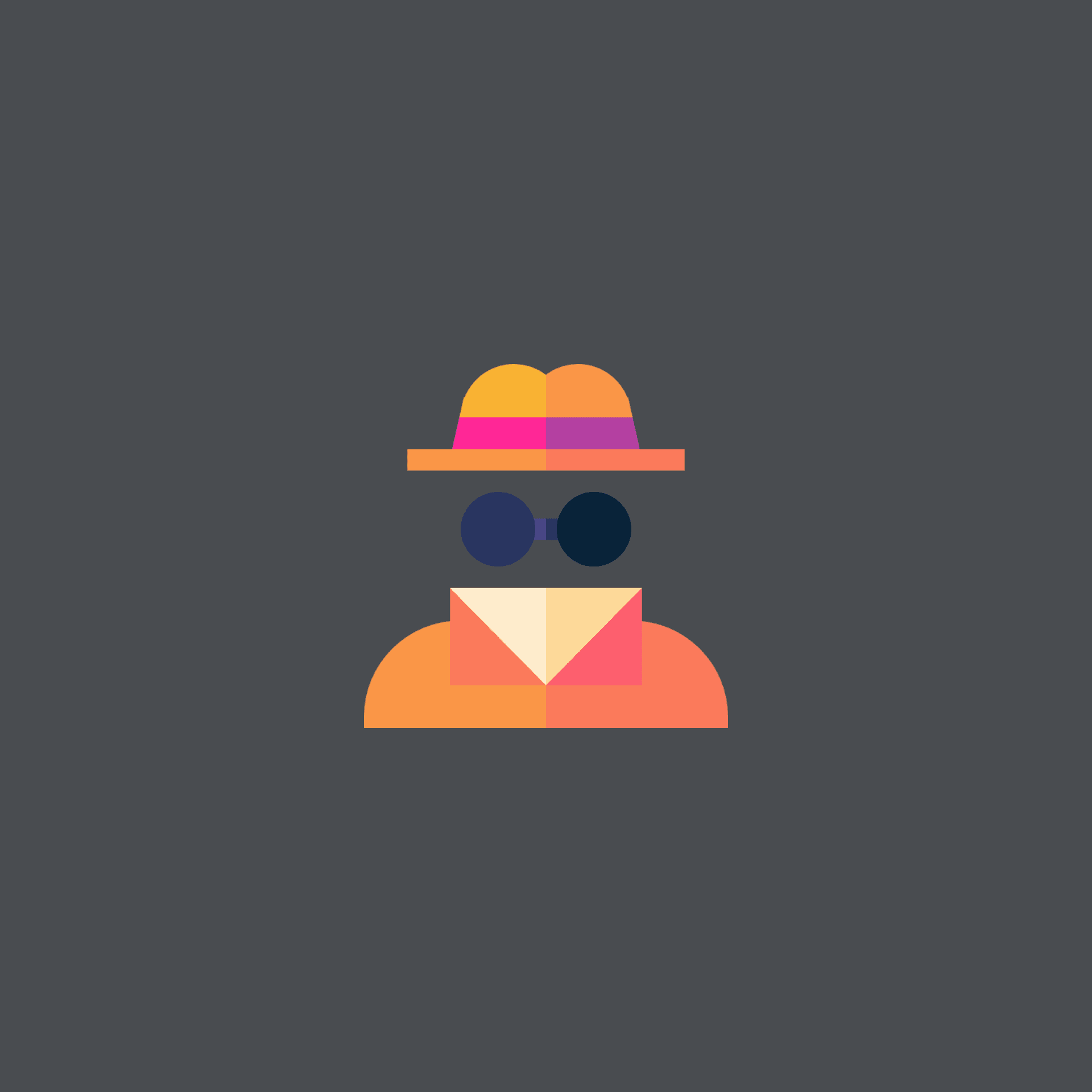How to embrace technology while working from home
Copywriting

Many of you are working from home. For some, this is second nature, while others may find it challenging.
I can list myriad reasons for being stressed about WFH, but I’d like to help you with one facet, and that’s the practical side of staying in touch with colleagues using technology. Make a cup of tea, take a deep breath and let’s relieve some of that technology anxiety.
Think security first
I have to assume you have a home computer. Have you been asked to download something? First of all, make sure that what you’re downloading has been approved by your employer for the purposes of communicating confidentially. Security should be at the top of your list. It’s harder for your employer to manage and control sensitive/confidential messages while you’re away from the office, so be mindful about using software that hasn’t been OK’ed.
If you’re satisfied that the software you’ve been asked to download is OK, and that your Wi-Fi connection is secure and password-protected, you're off to a good start. If possible, use a wired internet connection to your computer. Not only is it safer, it will be much faster and more stable for video calls.
Practice the same level of cybersecurity hygiene as you would in the office. Your office-based computer probably has various levels of security behind the scenes (some overbearingly so). Think about how secure your own computer is, and how you usually approach cybersecurity. For instance, do you think before you click? Take a look at this article by Cybint to make sure you’re up to speed. Many of these work-based tips apply to your home environment too.
Discover new tools
Think of your change of circumstances as an opportunity to discover new tools, new ways of working and new ways of communicating. I know, I’m asking you to be excited about something potentially unexciting in so many ways! But bear with me. There’s fun to be had here too, and being adaptable and open-minded makes you a future-proof employee.
New things can be daunting and complicated, and you may feel the pressure to get onboard quickly without due consideration for the pace at which you normally digest new things. My advice isn’t to stop the bus and get off, but to politely ask the driver to slow down a little. In other words, don’t be embarrassed to hold your hand up and say, “I haven’t quite got my head around this Zoom thing yet. Can anyone show me how to set it up?” You’ll be surprised by the response, as people will be pleased to help you get up and running. It’s a chance for them to teach and a chance for you to learn. Let them have their moment to ultimately benefit you.
Create your ideal work environment
Creating an optimal working environment is my favourite bit. I prefer to make it as homely as possible, with no printers whirring in the background, no telephones buzzing, as many plants and flowers as I can muster, and lots of natural light. However, many people find it easier to adapt to WFH if they duplicate the office vibe, and separate their at-home life from their professional life. This is understandable. The most important thing is to make it work for you.
Let’s get to the technology side of things to underline your approach to the paragraph above. You are being asked to join conference calls that may use video. It may be important to you to impress on your colleagues that you work in a professional environment, and that your home setup is very office-like. Personally, I think it’s nice to look as natural as possible while on video, and I keep the place tidy. I may have some flowers in the distant background on my call (depth is good for video calls, but don’t have too many distracting things behind you, such as a TV or an active dog). You could opt for being close to a wall, which is also good, but let your imagination play a little.
What you wear for your video call is up to you. I think it would be silly to be suited and booted, and equally silly to be in your dressing gown. Be yourself, be comfortable and be appropriate.
Your camera needs light
If you have a camera on your computer, then you’re all set to go live! You should think about where your camera is positioned, as it needs plenty of light. There’s nothing worse than being on a video call with someone you can barely see. It reminds me of those news interviews where they talk to the “anonymous source” in silhouette.
Natural light is good, so long as you don’t look too bright (like under a sunlamp). Light should fall softly on your face. Here’s a short article to help you with quick camera tips.
There are some clever ways to enhance your background these days. You may have heard of green screens, which are used in filmmaking. If you have a plain backdrop, you could use Zoom Virtual Background. Try it – it’s fun!
Of course, if you don’t want to turn your camera on, then don’t. I don’t think it’s fair for employers or colleagues to demand that you turn on your camera while you’re at home. Yes, it makes for a better call when we can see people’s reactions, but it’s not essential for good communication. Some might argue that audio-only calls demand more attention from the listener. For instance, when there are 12 faces in front of you, what are your eyes doing? When there is only one voice to listen to, what are your eyes doing?
Listen to our podcast episode, Learning to work remotely without guilt.
Alternatively, with your camera happily turned on, don’t be ashamed to show a bit of life. We’re human. You’ll know what’s appropriate and what isn’t. You know what your colleagues are like, what their sense of humour is like, what their professional standards are, and so on. You’ve built working relationships with these people, and with some of them you have built personal relationships outside of work. Creating a fake version of yourself for a video call is disingenuous. Be yourself.
Get the sound right
As a podcast producer, I’m more aware of sound than I am anything else. Try watching that amazing big-budget blockbuster with the sound turned off. Not quite the same, is it? For conference calls, whether the video is on or not, the sound is all-important.
You need to be heard particularly well for work calls, as you don’t want to be misheard, misinterpreted or simply ignored. The microphone on your computer may be tip top, but it’s likely that it’s not the best in the world. Think about investing in a dedicated microphone that you can plug into your USB port. Better yet, ask your employer to buy you one. Not only are they great for work calls, they’re great for all kinds of sound-related activities, such as calling your friends and folks, creating a voice-over for a home video, recording notes for projects you’re working on, and so on. The microphone will be your best friend when it comes to meetings.
If your conference call is busy, with lots of people online, it’s worth knowing where the mute button is. It’s actually really handy for when you have a coughing fit, or if your neighbour is mowing the lawn. Simply unmute yourself when you have something to say. It keeps the call distraction-free for others, and is particularly useful if the call is being recorded. It makes for a cleaner recording without too many strange noises along the way.
Sound and vision, and a piece of home
This has hopefully given you a heads-up into how to handle a few of the basic technology pain points you may be faced with right now. In fact, you may have found that, by now, you’re a dab hand at this video conferencing lark. Good for you! By embracing the technology instead of running from it, you’re not only demonstrating your adaptability in challenging times, you’re showing yourself how open you are to learning new things that you wouldn’t ordinarily come across.
When you return to the office, take this learning with you, and perhaps take a bit of the “home vibe” with you too. Best of luck!