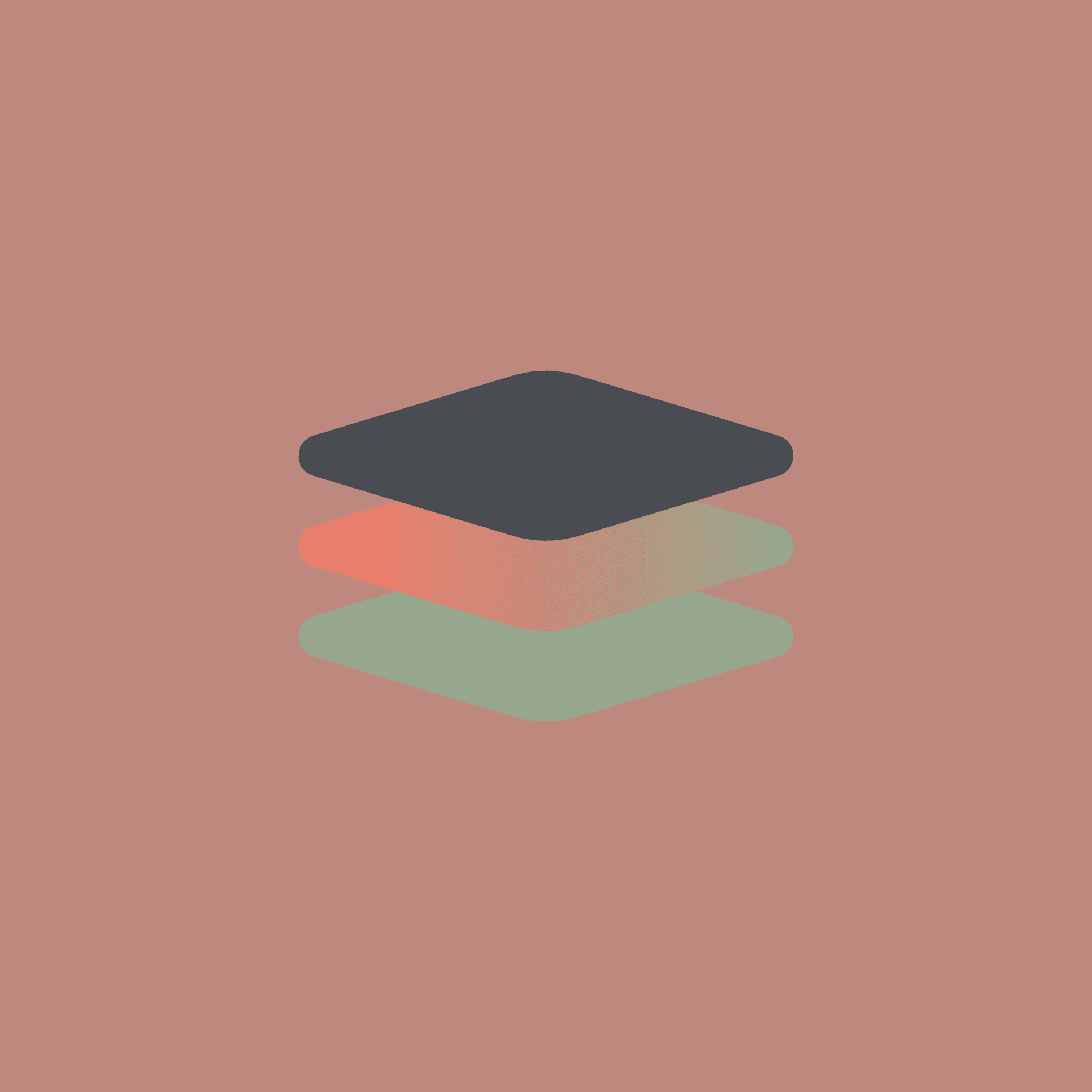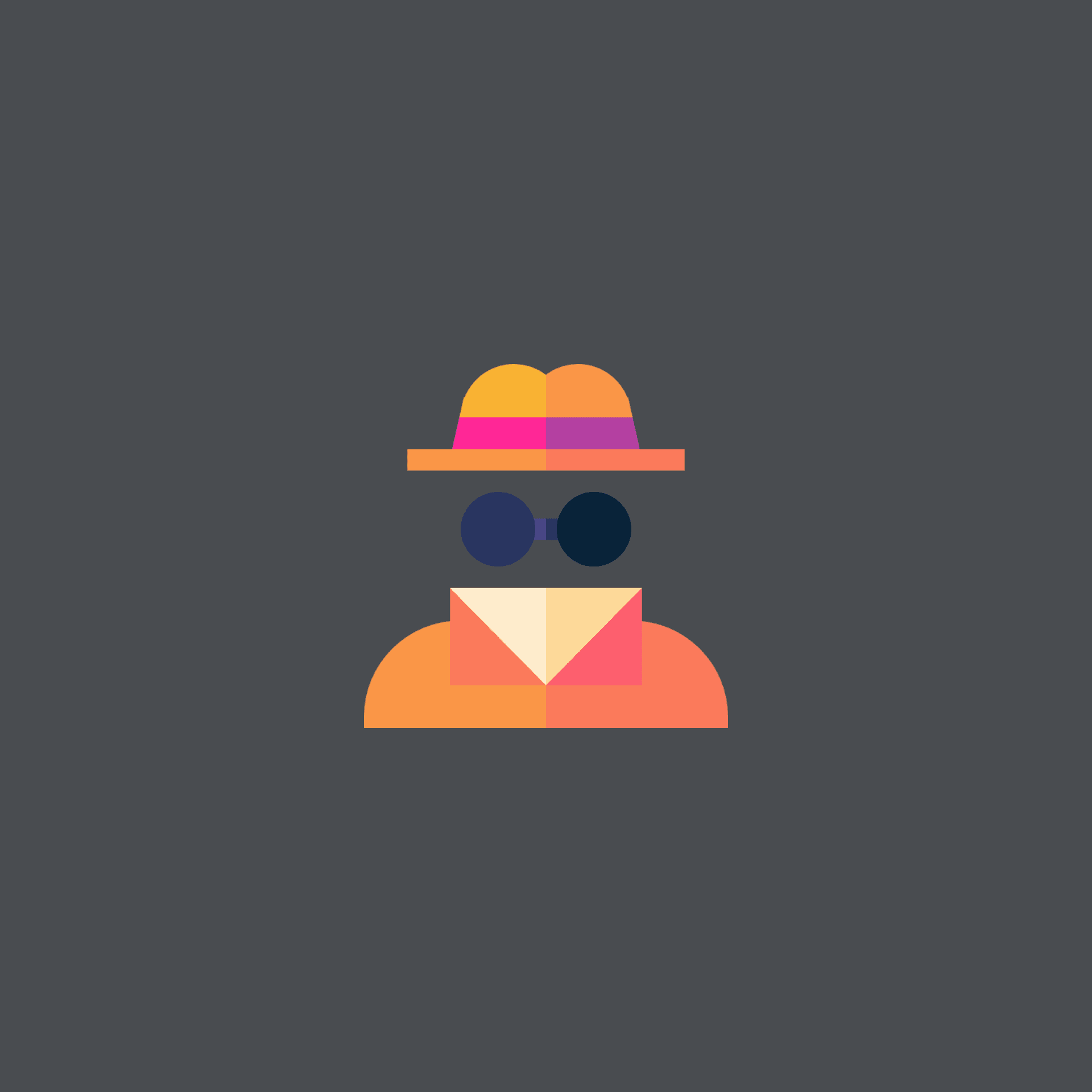Podcast audio quality and putting content first
Copywriting
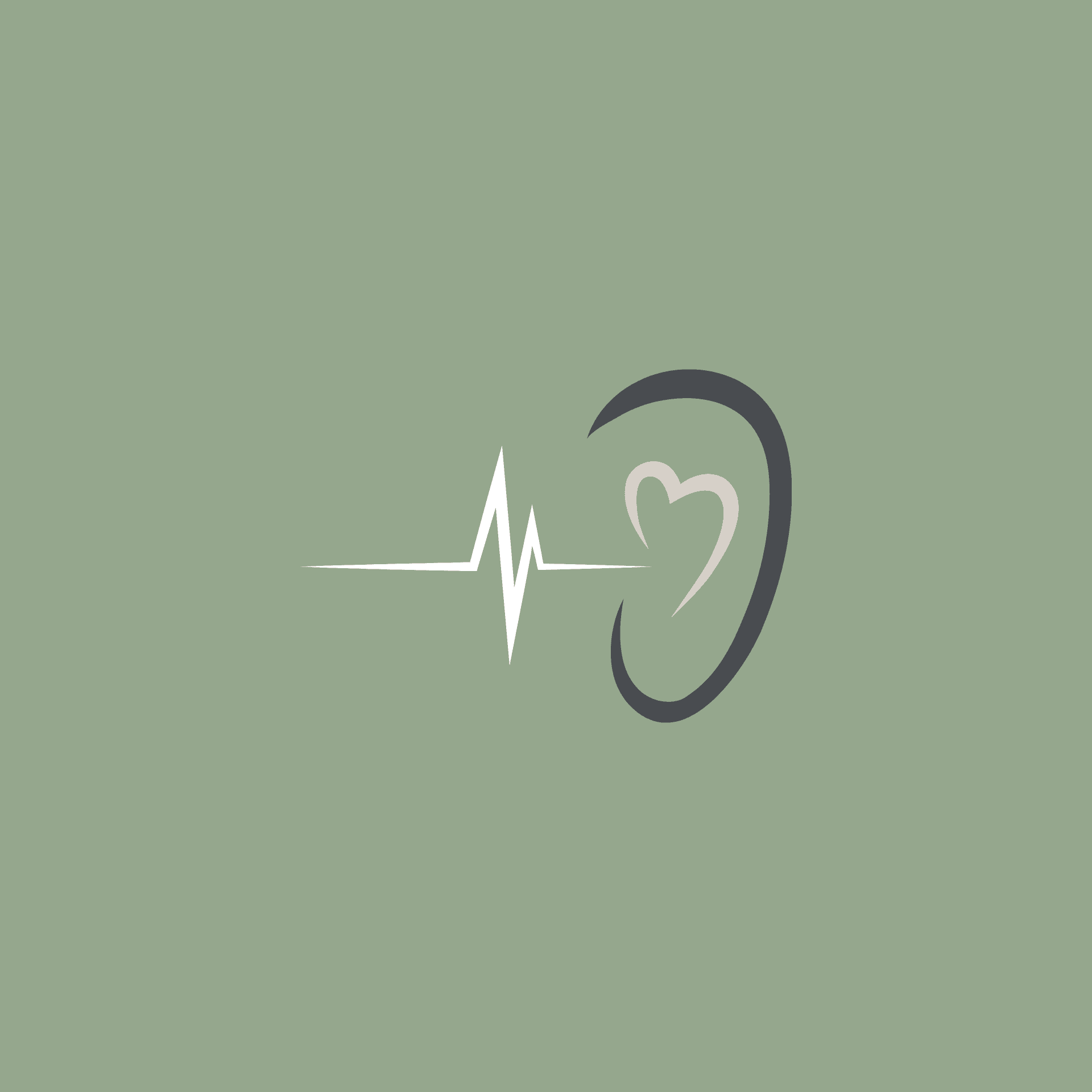
If you’re starting out with your podcast, whether for personal or business reasons, there are some basics to consider before you splash the cash.
Chief among these are audio quality and content. In other words, what do you want to say and how good do you want it to sound? Let’s cover some audio basics first.
I’ve produced more than 250 podcasts over the years, and the most valuable lesson I’ve learned is that content trumps audio quality. Every time. If you spend a small fortune on audio equipment but your podcast isn’t interesting or informative, you’ve wasted your money. Conversely, by focusing on the quality of your content, you can get away with a multitude of audio sins. (And your audio skills will improve over time.) Here are the tools I use to create podcasts right now.
Recording my podcasts
Face-to-face conversations are rare these days, but when I’m on the road, I use a high-quality field recorder such as the Zoom H5 or H6. I try to keep an eye on the latest Zoom product line-up, as I think they’re terrific. I also use my iPhone Voice Memos app, but this option requires a reasonably good environment to capture sound that works well. The microphones on the iPhone Pro are excellent.
For remote interviews, I subscribed to a service called SquadCast, and have moved over to Riverside. My guest doesn’t have to register for anything, which keeps things simple. All they do is join me for a browser-hosted call that records our voices locally (our respective computers record our voices). Once the conversation is over, Riverside saves each track of high-quality audio ready for me to begin the editing process. It’s a great service that makes the process of hosting a show simple, especially from the viewpoint of the guest, who’s probably unaccustomed to the technical aspects of putting a podcast together.
My microphone of choice was the reliable Blue Yeti, and I'm now using a Samson Q9U. Because this upgrade is a dynamic microphone, it picks up less environmental sound, and is better at recreating a rich radio voice. Both microphones are USB, which is handy, and I have the option of using an XLR connection with the Samson Q9U if I want to.
Editing with an iPad Pro
I used to use GarageBand for editing podcasts. Since I bought an iPad Pro a couple of years ago, I’ve used the remarkable Ferrite app. Yes, all of my podcast editing is done on an iPad! And with iOS 14, I believe SquadCast will soon be supported, so I may never leave the iPad environment for all future podcast productions. Perfect!
Following the edit, with intros, outros, music and tracks levelled and mastered, I use Auphonic to finish off. This is where getting the right LUFS will help your episode sound just right for Apple Podcasts, YouTube, Spotify and so on. I used Ferrite to include chapter markers, but you can do this with Auphonic too.
Create better content
That was a brief overview of the tools I use to achieve my production goals. My advice is to not focus on them too much. You can get a great-sounding podcast with all sorts of tools. It’s subjective, and no amount of research on microphone types, editing suites and so on will improve your skills as a storyteller. And very few of us are audiophiles or audio engineers with the skilled ear it takes to differentiate between an MP3 and a WAV file. We may pretend we know the difference between mics, mixing desks and headphones, but I don’t buy into that theory. (Take the test yourself and see where you stand.)
Instead, try to focus on what it takes to get a good interview. This means researching, writing and organising your story ahead of your podcast. You may be flying solo or you may have a guest or two. The common thread is preparation, without which you may never effectively tell your story. With good preparation comes good content, and chances are that things will go smoothly on the day of recording.
I aim for a conversational feel and can only really achieve this if I’ve done my homework. I’ve interviewed professionals from many fields of expertise, which may sound daunting to an inexperienced interviewer. However, with time and practice, you can turn your lack of knowledge into an asset that creates great conversational podcasts. All it takes is knowing something about each subject; enough to entice your guest into sharing gold nuggets of information that will appeal to your listeners.
Link the tech with the topic
When your guest has agreed to join you, keep things simple for them. Explain the process of recording, but keep “tech speak” to a minimum. Make it easy for them. Insist that they wear headphones or earphones, and that they’re in a reasonably quiet room, and let the conversation take care of itself.
On your part, speak clearly. Good enunciation helps people in different countries adapt to your accent. It can help your guest if they have poor headphones as well! You can remove lots of stuff in the edit, but try to minimise postproduction effort if you can.
Finally, use music that matches your tone. I use it for intros, backgrounds, idents and outros. I usually clear a shortlist of music choices with my client, so that they’re involved in the decision. I keep it simple, finding music that doesn’t cost me or my client a lot of money. And I never use copyrighted music! I still find it hard to believe that podcasts use music they really shouldn’t. If someone finds out, you’re in trouble.
Make something worth listening to
I hope you’ve picked up a few tips in this short article. Your main takeaway, I hope, is that audio is great but good content is better. You can get away with a degree of poor audio quality if the story you’re telling, or the guest you’re interviewing, is worth listening to.
Keep hold of your pennies during these tough times and focus on the content. You can invest in a mixing deck and a dozen microphones further down the line if you like, but spending time on your research and your script will help you achieve your podcasting goals much quicker. And with consistency and perseverance, you will attract a loyal following based on the character of your content, not the tools you use.